How To Withdraw from Binance (Updated) || A Step- by-Step Guide
Leading cryptocurrency exchange Binance was established in Hong Kong in 2017. It has a significant emphasis on trading altcoins. More than 600 cryptocurrencies and virtual tokens, including Bitcoin (BTC), Ether (ETH), Litecoin (LTC), Dogecoin (DOGE), and Binance Coin, are available for Trading on Binance (BNB).
This article will teach us how to withdraw your money from the Binance app. How to withdraw from Binance? It's a straightforward procedure, thanks to the Binance application. You can withdraw from Binance either to your bank account or your Easypaisa, JazzCash app etc., so how to withdraw fiat from Binance? Let's learn the step-by-step procedure.
STEP #01: Open your Binance application and click on the Wallet tab at the bottom right corner.
(Note: Before Trading, investing and withdrawing money on Binance, you should be a verified user of the app. Learn how to create a Binance account and how to Verify your Binance account )
STEP#02: If you have USDT in your Spot Wallet. Click on Transfer Button
STEP#03: Select From Spot Wallet to P2P Wallet. Select USDT in currency. Enter the amount of USDT and Click on Transfer.
STEP#04: Now click on P2P at the top right corner of the screen. And Click on P2P Trading.
STEP#05: You can see the screen where different traders buy and sell used at different prices. Click on the sell button and see other buyers' rates. You can select the option of payment through filters. When you choose a buyer, Trader clicks on SELL.
STEP#06: on Sell USDT Screen. Enter the USDT amount you want to sell. Select By crypto. Select the method of payment—bank Transfer, Easypaisa Jazzcash etc. Click on SELL USDT.
STEP#07: Your order is placed. Now by default buyer has 5 minutes to complete the trade. When you have received payment in your account, you can click on confirm Receipt. You will ensure the amount receipt Binance will send you a code to verify, and that's it. You have successfully sold the cryptocurrency and got your money.
You May Also Like:
How To Create Binance Account (Updated) || A Step-by-Step Guide
How To Verify Binance Account (Updated) ||A Step-by-Step Guide



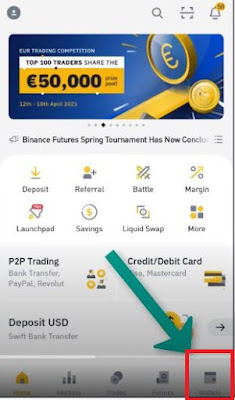


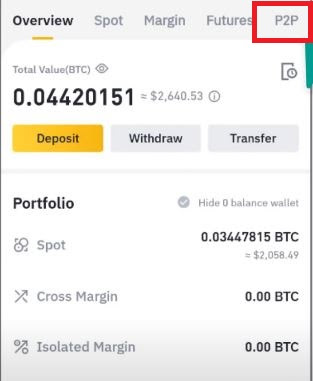









0 Comments